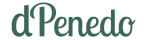Django Context and Making It Global with Context Processors
/ 4 min read
Managing Django Context and Making It Global with Context Processors
Django makes it very convenient to manage the relationship between backend logic, databases, and the frontend using the Django Template Language (DTL) or your chosen frontend stack if you’re using Django Rest Framework (DRF). In Django, context refers to variables passed from the views (the application logic) to the frontend. The most common way to pass these variables is by using Python dictionaries.
Using Django Template Language (DTL)
A common approach is to use the Django shortcut render(). This function allows you to pass:
requestas the first argument. (Mandatory)- The template name as the second argument. (Mandatory)
- The context as the third argument. (Optional)
You can also include additional arguments like content_type, status, and using.
from django.shortcuts import render
def my_view(request): data = { 'name': 'Daniel', 'website': 'dPenedo.com', 'activities': ['play sax', 'programming', 'cycling', 'cooking'], } return render(request, 'my-template.html', data)Then, in the template:
<!doctype html><html> <head> <title>My Template</title> </head> <body> <h1>Hi, {{ name }}!</h1> <p>Your website is https://{{ website }}</p> <p> Your preferred activities are: {% for activity in activities %} {{ activity }}{% if not forloop.last %}, {% endif %} {% endfor %}. </p> </body></html>Context as JSON
Sometimes, you may need to receive the context as JSON, especially when using Django REST Framework (DRF) with a frontend framework like React. In such cases, you can use JsonResponse, a subclass of HttpResponse that converts Python dictionaries to JSON.
In your views, you would have:
from django.http import JsonResponse
def my_view(request): data = { 'name': 'daniel', 'website': 'dpenedo.com', 'activities': ['play sax', 'programming', 'cycling', 'cooking'], }## Convert the dictionary to JSON and return a JsonResponse return JsonResponse(data)Global Context with context_processors
In the previous examples, context was used for a specific template. However, there are cases where you need to make context global. For instance, if you’re building an eCommerce site with a shopping cart, you might want to display the total number of products in the cart on the navbar with a shopping cart icon. In such cases, you can use context_processors to make these variables globally accessible.
Step 1: Create a context_processors.py File
Create a context_processors.py file in your app, for example, cart/, and define a function that returns a dictionary with the data you want to add to the global context.
from django.db.models import Sumfrom .models import Cart, CartItem
def cart_item_count(request): """Returns an integer with the total number of products and a dictionary with the quantity of each product.""" cart_count = 0 cart_items = {}
if request.user.is_authenticated: cart = Cart.objects.filter(user=request.user).first() if cart: cart_count = cart.items.aggregate(total=Sum("quantity"))["total"] or 0 cart_items = {item.product.id: item.quantity for item in cart.items.all()}
return { "cart_item_count": cart_count, # Total number of products in the cart "cart_items": cart_items, # Products in the cart by ID }Step 2: Add the Context Processor to settings.py
Django provides some context processors by default, but you can include your own in settings.py.
TEMPLATES = [ { 'BACKEND': 'django.template.backends.django.DjangoTemplates', 'DIRS': [BASE_DIR / 'templates'], 'APP_DIRS': True, 'OPTIONS': { 'context_processors': [ 'django.template.context_processors.debug', 'django.template.context_processors.request', 'django.contrib.auth.context_processors.auth', 'django.contrib.messages.context_processors.messages', 'cart.context_processors.cart_item_count', # Add your custom context processor here ], }, },]Step 3: Use the Variables in Templates
Once you’ve added your context processor, you can access the variables in any template, making them globally available.
For example, you can use them in a details.html template:
{% if product.id in cart_items and cart_items[product.id] >= product.stock %}<p class="text-danger">You can't add more items of this product.</p>{% else %}<button class="btn btn-primary">Add to Cart</button>{% endif %}In this example, we check if the number of items in the cart is equal to or exceeds the available stock. These variables are accessible in any template, allowing for consistent and dynamic content across your application.
Conclusion
Django’s context management is a powerful feature that bridges the gap between backend logic and frontend presentation. By using context processors, you can extend this functionality to create global context variables, making it easier to maintain consistent data across your application. Whether you’re building a simple website or a complex eCommerce platform, mastering context and context processors will help you create more dynamic and maintainable Django applications.